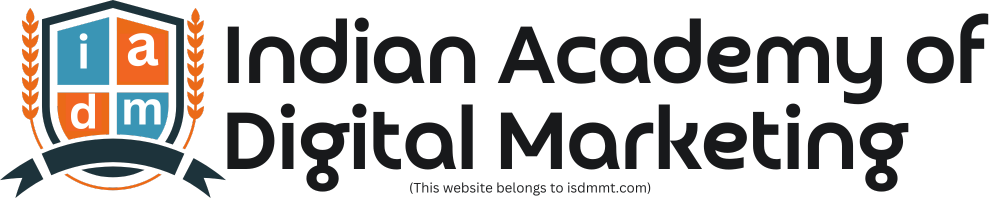10 Tips for a Successful Google AdWords Account
Here are 10 Google AdWords tips to get your account running to its full potential.
1. Bid on your own brand
It may sound silly to spend money on your own nonprofit name, but it’s one of first things you should do when building your Google AdWords account. Not only does it show brand power by being the top result, it also prevents others from stealing your spotlight.
2. Set Maximum Cost Per Click (CPC) at $2
Google Ad Grants has a maximum CPC of $2; make sure to set all your keywords to the maximum bid so your ad has a better chance of showing up.
3. Geo-target to you locations
Many nonprofits are local. Make sure to target the locations that are relevant to your nonprofit. For example, if you have volunteer opportunities in San Francisco, change your location settings to San Francisco. Otherwise, your volunteer ads will show to all of the United States.
4. Organize your Ad Groups with tightly themed subjects
Organization is key for an AdWords account. Not only does it help you keep track of the topics you’re targeting, it makes it easier to see what is doing well. Think of it like a brick and mortar store: a campaign would be “Shoes” and the Ad Groups would be “men’s shoes”, “women’s shoes”, “children’s shoes”, etc.
5. Write ad text that is specific to your keywords within your Ad Group
Including keywords in your Google Adwords ad headline will increase your chances of being the top ad. It shows viewers that your brand is relevant to what they are searching for.
6. Have a strong call to action
People are inundated with online ads; make yours stands out by having a strong call to action. Your ad copy should tell the user precisely what will occur on the landing page (sign up, donate now, download, etc). A generic message might make the user click, but then leave quickly.
7. Pay attention to Keyword Match Types
When you’re bidding on long keywords, it’s important to make sure you have the right match type. For example, “volunteer with animals” should be set as “phrase match” to ensure you grab the whole keyword term.
8. Track conversions
If you have goals, such as a volunteer sign-up, you should set up Conversion Actions within Google AdWords. By placing a conversion pixel on a Thank You or conversion page, you will be able to see how many people converted through AdWords. For example, ISDMMT tracks when a nonprofit signs up for a ISDMMT.com account. With this information, we know how well AdWords does at driving sign-ups.
9. Use Sitelinks if you have content to share
Sitelink ad extension shows links to specific pages of your website under your ad. This is beneficial for folks who have multiple conversion possibilities. For example, a generic ISDMMT ad will drive to the homepage, but through Sitelinks, we are able to add other call to actions such as “Join as a Volunteer”, “Join as a Nonprofit”, or “About ISDMMT”.
10. Don’t be afraid to test!
In AdWords, you only pay when a person clicks on your ad, so don’t be afraid to make a bunch of ads to test. I suggest starting off with at least 2 ads per Ad Group. Trying different keywords, headlines, or call to actions is a fun way to see how your audience responds to your nonprofit.
I hope these Google adwords tips are helpful! AdWords is a fun advertising platform because you can constantly change and play around with your targeting. Don’t be discouraged if you don’t see any results; it does take time.